Tomorrow is an holiday in Portugal and today it was a nice day to start installing Ubuntu in my Desktop :-)
The first reference for my eXPerience is my own post where I address several important points to check before installing and to achieve.
Running the live cd
So, the first thing was downloading Ubuntu 32 bits, checking the downloaded file hash (look for more info here) and burning the cd.
After booting from the cd is important to check the integrity of the cd. Burning cds also fails.
Hardware to check (during the live cd session)
- Sound (check)
- Cable network (check) -- been writing in the blog in the live cd session
- Graphics (not so good)
I installed EnvyNG using the Synaptic Package Manager (look for envyng-gtk) and just had to run it (Applications > System Tools > EnvyNG), after closing Synaptic (important), choose to "Install he NVIDIA driver (Automatic Hardware Detection)" option.
Note: before installing EnvyNG, in Synaptic, go to Settings > Repositories and in the "Ubuntu Software" tab choose every option. Also, in the "Third-Party Software" tab choose the first option.
Because I was in a live cd session I didn't restart to see the effect, but everything looks fine in the log so...
Starting the installation now :-)
Ubuntu install Hard Drive Partition Layout
/dev/sdc
...../dev/sdc1 .....ntfs ................................21476 MB (20 GB)
...../dev/sdc2 .....ext3 ...../.........................15360 MB (20 GB)
...../dev/sdc5 .....ext3 ...../home ...............15360 MB (15 GB)
...../dev/sdc6 .....swap ................................2048 MB (2 GB)
...../dev/sdc7 .....ext3 ...../storage/pool .....27719 MB (27 GB)
Post-install: graphics card
After the Ubuntu installation, I restart the computer and choose to boot from Ubuntu in the Grub menu.
I still don't have the graphic card installed, but the image is centered now.
I installed EnvyNG (like in the live cd session) and restarted.
While restarting a NVIDIA splash screen will be displayed, proofing a successful installation.
I now have a normal 1280x1024 screen resolution and some desktop effects are already active.
Also check the System > Administration > NVIDIA X Server Settings. Pretty awesome. Even my monitor is correctly recognized.
Post-install: wireless network card
A warning in the Notification Area told I had a Proprietary Driver to install. I just had to check Enable and the wireless card was installed.
Ridiculous simple...
To Do: try the wireless network...
Post-install: file system
Besides the / and /home partitions, only root have permissions to write in every other partitions. In my case /storage/pool.
So, we have to add permissions to our user:
sudo chown -R youruser:youruser/storage/pool
sudo chmod -R 755 /storage/pool
Click here for more info.
Post-install: Multimedia
Reference: Complete Streaming, Multimedia & Video How-to
- Repositories
sudo wget http://www.medibuntu.org/sources.list.d/hardy.list -O /etc/apt/sources.list.d/medibuntu.list
wget -q http://packages.medibuntu.org/medibuntu-key.gpg -O- | sudo apt-key add - && sudo apt-get update- Flash
sudo apt-get purge flashplugin-nonfree gnash gnash-common && sudo apt-get install flashplugin-nonfree- Codecs and plugins (it will take quite some time)
sudo apt-get remove icedtea-gcjwebplugin openjdk-6-jre && sudo apt-get install alsa-oss compizconfig-settings-manager faad gstreamer0.10-ffmpeg gstreamer0.10-plugins-bad gstreamer0.10-plugins-bad-multiverse gstreamer0.10-plugins-ugly gstreamer0.10-plugins-ugly-multiverse gstreamer0.10-pitfdll libflashsupport liblame0 sun-java6-fonts sun-java6-jre sun-java6-plugin unrar w32codecsCheck the reference link, because it as many other things.
Post-install: System > Preferences
List of changed Preferences:
- Advanced Desktop Effects Settings (Compiz Settings Manager)
- Keyboard (Layout > Layout Options)
To install Apache, MySQL and PHP, check here.
Post-install: Windows Legacy
To install VirtualBox to run Windows, check here.
Post-install: NFS file sharing
To configure two Ubuntu machines to share files using NFS, check here.
Post-install: Syncing Windows Mobile 5/6 with Synce
To sync your phone with Ubuntu, check here.
Post-install: extra software
List of extra installation software installed:
- GVim
- Firefox Foxmarks add-on (can't live without it)
- More Firefox add-ons (BugMeNot, Forecastfox)
- Firefox IMDB search-engine
- VLC
- Gmount-iso
- Gmail Notifier
- Gnucash
- Amarok
- Istanbul Desktop Session Recorder
- Sysinfo
- Conky
- Gaupol Subtitle Editor
- VirtualBox
- Acrobat Reader (choose the .deb installer and double click after the download)
- Google Earth (it will download a .bin installation file, run it in the Terminal)
- gPHPEdit
- Screem HTML/XML Editor
- Bluefish Editor
- Gnome Partition Editor (gParted)
- aspell-pt-pt
- Simple Backup
- mdf2iso (sudo apt-get install mdf2iso)
- nrg2iso (sudo apt-get install nrg2iso)
- gFTP
last updated: 21-05-2008
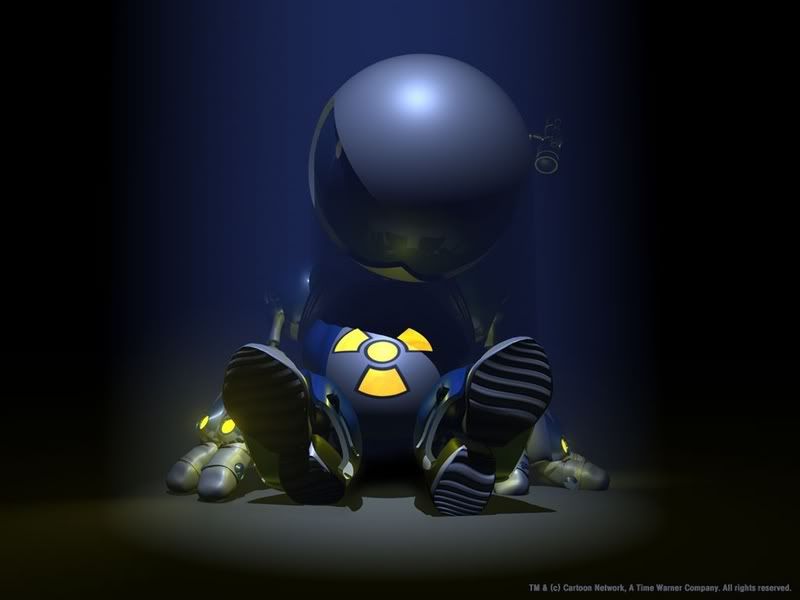


No comments:
Post a Comment