Here's how you share files between two Linux machines, using NFS.
Installation
- Go to the Synaptic Package Manager
- Find nfs-kernel-server and install
- Define the shares you want to provide
sudo vi /etc/exports- Add your shares to the file
/home/mach1user/Public *(ro,sync)
/home/mach1user/Documents 100.000.00.01(ro,sync)
/home/mach1user/Share 100.000.00.01/20(rw,sync)
- Make your changes be known
sudo exportfs -aConfiguration in machine 2 (where the shared folder are going to be accessed)
- Create a folder, where the share will be mounted
mkdir /home/mach2user/HomeNetwork/Public
mkdir /home/mach2user/HomeNetwork/Documents
mkdir /home/mach2user/HomeNetwork/Share- Mount the shares (the IP is from machine 1)
sudo mount 100.000.0.05:/home/mach1user/Public /home/mach2user/HomeNetwork/Public
sudo mount 100.000.0.05:/home/mach1user/Documents /home/mach2user/HomeNetwork/Documents
sudo mount 100.000.0.05:/home/mach1user/Share /home/mach2user/HomeNetwork/Share- Make the shares available after rebooting
sudo vi /etc/fstab- Add to the file (the IP is from machine 1)
100.000.0.05:/home/mach1user/Public /home/mach2user/HomeNetwork/Public nfs ro,hard,intr 0 0
100.000.0.05:/home/mach1user/Documents /home/mach2user/HomeNetwork/Documents nfs ro,hard,intr 0 0
100.000.0.05:/home/mach1user/Share /home/mach2user/HomeNetwork/Share nfs ro,hard,intr 0 0
And that should do it.
Further reading:
last updated: 01-05-2008
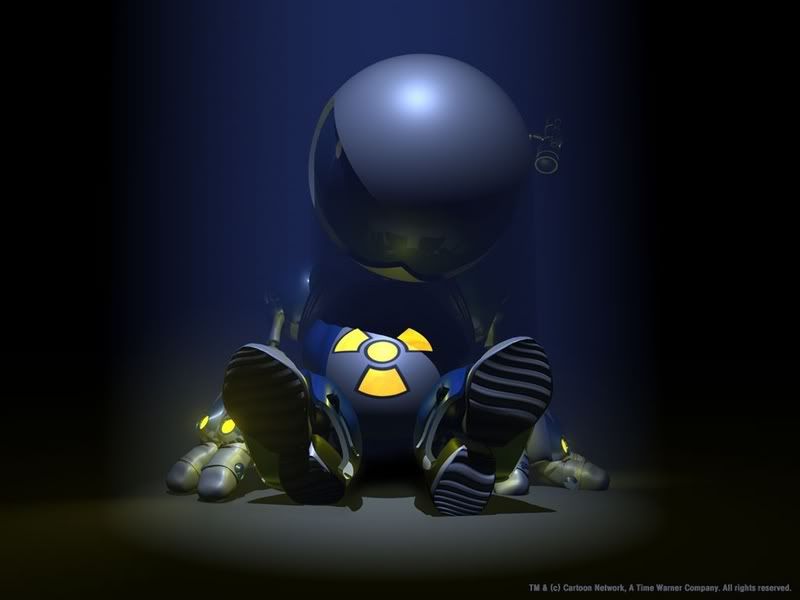


No comments:
Post a Comment