Firefox widgets (buttons, radio buttons, drop down menus, text fields and checkboxes) in Ubuntu don't look so good. I don't like it. And I'm not the only one.
So, we can change the images and CSS code for the widgets so Firefox will look really nice :)
Here's a tip from Ubuntu Forums:
Steps to make Firefox widgets look good:
- Download the Firefox Widget Installer
- available at the end of the first post (direct link)
- Run the installer
- unpack the archive and run the graphic_installer
- install in the Firefox directory (default is /usr/lib/firefox)
- Make this the default look, even when Firefox is updated
- to make the default look
sudo dpkg-divert --add /usr/lib/firefox/res/forms.css- to undo the previous
sudo dpkg-divert --remove /usr/lib/firefox/res/forms.cssBefore

After

Further reading:
last updated: 17-04-2008
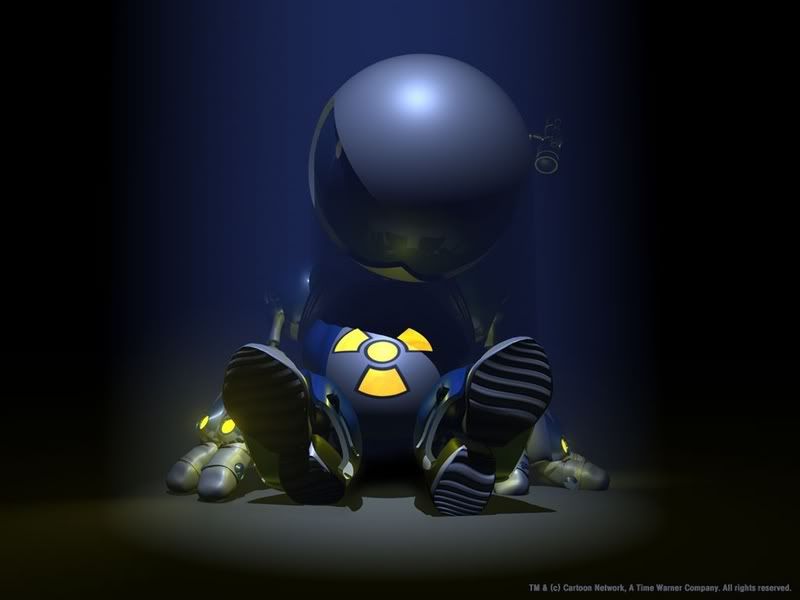


No comments:
Post a Comment