Here's a useful tip to always open your Firefox search results in a new tab:
- In the address bar type about:config
- Look for browser.search.openintab
- Double click the False value (in the Value column) to change it to True
- Now try to search something in your favorite search engine
PS: this works in every OS (at least Linux and Windows).
last updated: 22-04-2008
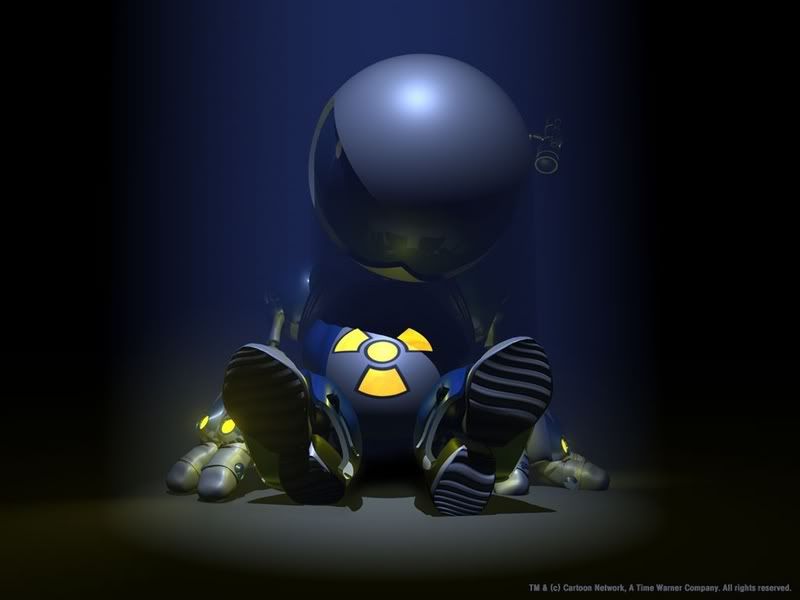


No comments:
Post a Comment