For sharing files with Windows you just have to follow this steps:
- Got to System > Administration > Shared Folders
- in the Shared Folders tab add the folders you wish to share
- in the General Properties tab type the Workgroup of your Network (as in Windows)
- In the Terminal add yourself as a Samba user:
sudo smbpasswd -a yourusername
That's it. You can now access your shared folder using you Linux user.
Further reading:
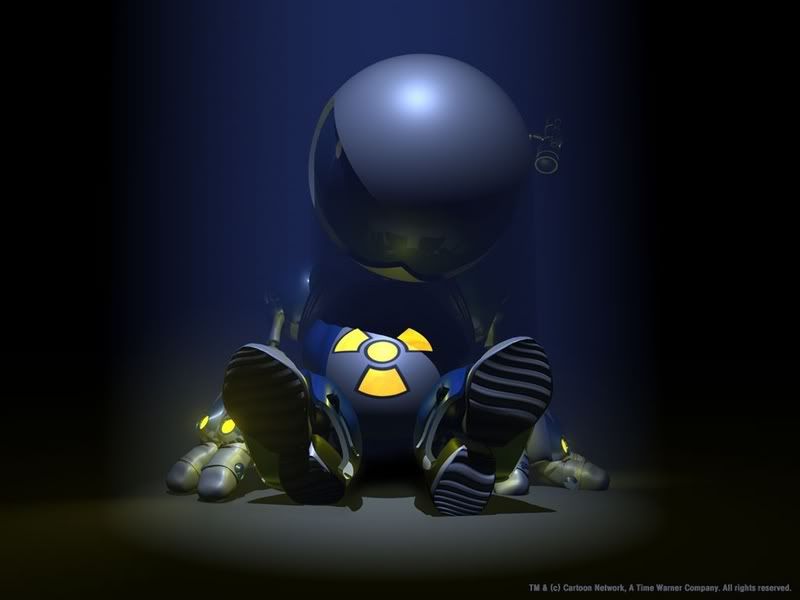


No comments:
Post a Comment