So far I've changed:
System > Preferences >
- Appearance: I don't really like the default Ultimate Edition theme, so I chose the Human theme and changed the Background
- Keyboard: I had the EuroSign to the E key
- Keyboard Shortcuts: Now the "Windows key" shows the panel menu (it's the Start Menu in Windows) and the "Menu key" activates the window menu (right mouse button)
- Mouse: I never liked the "Tap to Click" option
- Power Management: Changed some timeout options and had the Notification icon always on
- Screensaver
- Sessions: I disable the Bluetooth Manager
- Sound: I like it quiet
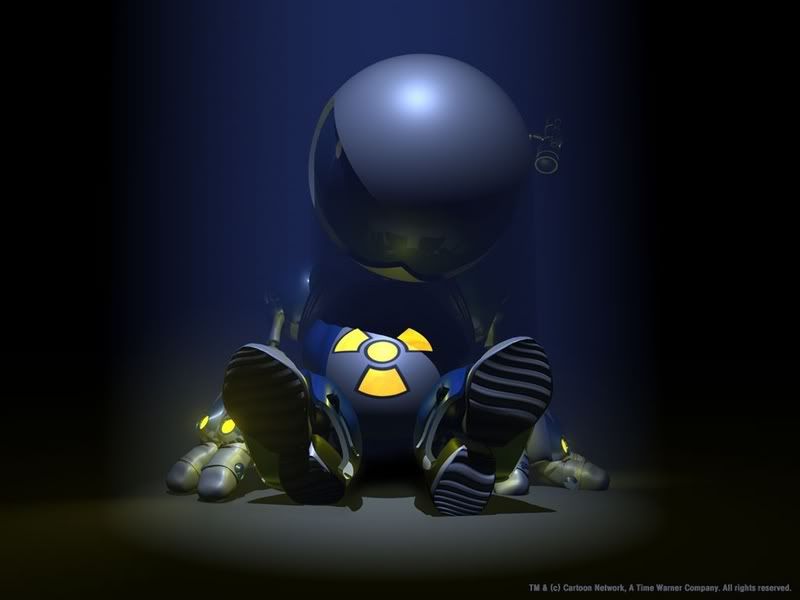


No comments:
Post a Comment